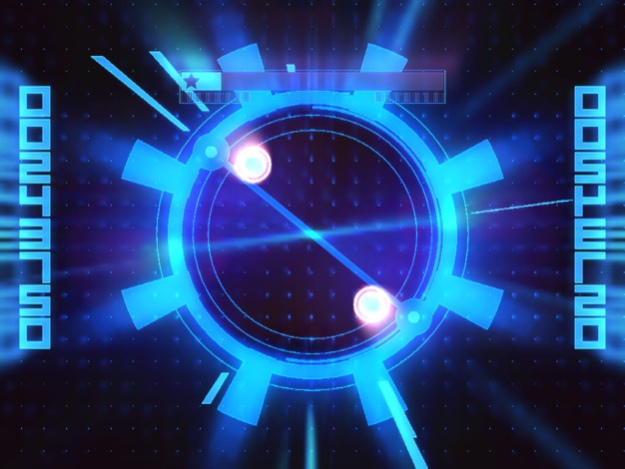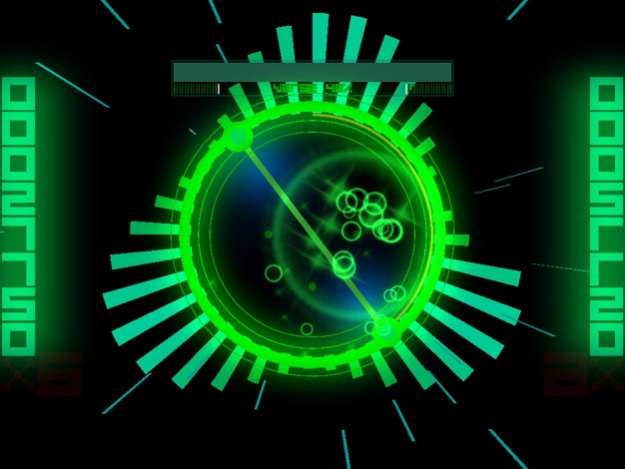Dropchord 1.1.2
Continue to app
Free Version
Publisher Description
COMPATIBILITY NOTICE: This app will NOT be available on any device with iOS 11 or NEWER. It will still work on devices with iOS 10 or older but support will no longer be provided.
***Named Editor's Choice in the iOS App Store!
Dropchord is a music-driven, score challenge game with mesmerizing visuals and an original electronic soundtrack! Influenced by music visualizers and score attack arcade games, Dropchord is an original experience that'll test your dexterity while providing endless fun!
* Use your fingers to manipulate a beam crossing the extent of a circle. Dodge scratches while you collect notes to progress to the next track!
* Ten original, full length electronic tracks stream seamlessly to create an endless DJ set!
* "Standard Mode" challenges you to a level-based experience, introducing new game mechanics as the music progresses!
* "Full Mix Mode" provides an endless experience with a steadily increasing difficultly!
* Global and Local Leaderboards save your high scores for competition with your friends and younger self!
Do your fingers and ears a favor-- get Dropchord today!!
Oct 10, 2013
Version 1.1.2
Added link for purchasing the soundtrack on vinyl!
About Dropchord
Dropchord is a free app for iOS published in the Action list of apps, part of Games & Entertainment.
The company that develops Dropchord is Double Fine Productions, Inc.. The latest version released by its developer is 1.1.2.
To install Dropchord on your iOS device, just click the green Continue To App button above to start the installation process. The app is listed on our website since 2013-10-10 and was downloaded 9 times. We have already checked if the download link is safe, however for your own protection we recommend that you scan the downloaded app with your antivirus. Your antivirus may detect the Dropchord as malware if the download link is broken.
How to install Dropchord on your iOS device:
- Click on the Continue To App button on our website. This will redirect you to the App Store.
- Once the Dropchord is shown in the iTunes listing of your iOS device, you can start its download and installation. Tap on the GET button to the right of the app to start downloading it.
- If you are not logged-in the iOS appstore app, you'll be prompted for your your Apple ID and/or password.
- After Dropchord is downloaded, you'll see an INSTALL button to the right. Tap on it to start the actual installation of the iOS app.
- Once installation is finished you can tap on the OPEN button to start it. Its icon will also be added to your device home screen.